| Model | FRE-700-2SD – Trust EG | |
| Capacity | 1200 liters | |
| Drawers | 10 Drawers | |
| Door No. | 2 | |
| Type.: | Stand Alone with 4 castors with two lock. | |
| Description | Solid doors | |
| Door Sealing system | 2 Door Sealing system with magnetic gasket | |
| Tempering of freezer | From -10c to -30 c | |
| Interior | Stainless steel | |
| Exterior | Stainless steel | |
| Voltage | 220-240 V AC, 50Hz | |
| Temperature Control With color LCD touch screen | Two Microprocessor control with two software Temperature graph and data logger. | |
| Alarm System | Audio & Visual and LCD message for high and Low temp and comp one or two failure and power failure and door open . | |
| Failures Alarm | Self diagnostics | |
| Temp indicator | 2 LCD touches screen display Temperature graph. | |
| Sensor | 6 sensors ( 4 Pt and 2 Ds sensor for monitor ) | |
| Chart Record | Chart Recorder or digital temp graph. | |
| Foam Insulation | High Density CFC (urethane free) | |
| Compressor | Two separate freezing unit French compressors | |
| Refrigerant | R404a /R134a | |
| Exterior Dimensions (cm) (WxDxH) | 150W 80D 200H | |
| Interior Dimensions (cm) (WxDxH) | 140W 70D 140H | |
| Freezing system | automatic defrost For two units. | |
Avoiding Injury :
Review safety instructions before installing, using, or maintaining the equipment
.
Do not open multiple, loaded drawers at the same time.
Do not move a unit (single-door units).
Before moving unit, ensure casters are unlocked and free of debris.
Never physically restrict any moving component.
Avoid removing electrical service panels and access panels unless so instructed.
Use manufacturer supplied power cords only.
CAUTION:
Decontaminate parts prior to sending for service or repair. Contact TRUST-EG or our distributor for decontamination instructions and a Return model and serial Number.
Trust-EG refrigerators are intended for the storage of blood products and other medical and scientific products.
General Use.
Allow refrigerator to come to room temperature before switching power on.
During initial startup, high temperature alarm may sound while refrigerators reaches operating temperature.
CAUTION:
Do not remove the cover from the condensate evaporator tray.
Initial Loading:
Allow the refrigerator and freezer to reach room temperature before powering on. Allow chamber temperature to stabilize at the set point before storing product.
Product Loading Guidelines
:
When loading your refrigerator, take care to observe the following guidelines.
Never load refrigerator and freezer beyond capacity.
Always store items within shelves, drawers or baskets.
Temperature uniformity is maintained by air circulation, which could be impeded if unit is overfilled, particularly at the top or back. Ensure proper clearance is provided below the fan.
Note
Products stacked against back wall may obstruct air flow and affect performance of unit.
Identify the device:
The device consists of an airtight cabin with high-density polyurethane, pressurized, to prevent heat leakage, and it is divided from the inside into two separate parts. The right section is a refrigerator for cooling from zero to ten degrees, and the left section is a freezer from minus ten degrees to minus twenty-two degrees with a liter capacity. Approximately 1200 liters, equipped with doors of the same materials in the cabin, and each section works separately with a separate control from the other.
Installation
Location:
Has a grounded outlet meeting the electrical requirements listed on the product specification label.
Is clear of direct sunlight, high temperature sources, and heating and air conditioning vents.
Meets limits specified for ambient temperature (5˚C to 55˚C) and relative humidity.
Placement and Leveling:
CAUTIONS :
The evaporation tray located on the rear of the freezer may be hot. Do not use the tray as a handle.
To prevent tipping, ensure the casters are unlocked, leveling feet (if installed) are lifted, and the doors are closed before moving the Refrigerator and freezer.
Roll Refrigerator into place and lock casters.
Ensure Refrigerator and freezer is level.
Temperature Probes:
Probe bottle(s) along with a container of glycerin have been provided with this unit. The glycerin is used to create a solution which simulates the product stored in the Refrigerator. The product simulation solution temperature reflects the product’s temperature during normal operation.
Primary Monitor Probe :
The primary monitor probe is located in the top right corner of refrigerator and freezer .
Primary monitor probe with
monitoring Remote system.
Operation :
Initial Power-Up.:
Plug the power cord into a grounded outlet that meets the electrical requirements on the product specification label.
Turn the AC power switch ON.
Turn the Back Up battery switch ON.
TOUCH SETTING ON SCREEN as shown in the figure (1).
To enter the settings of the device, touch the settings tab and enter the password as shown in the figure (2).
Choose the operating temperature and separation temperature via the arrows as shown in the figure(3)
Touches the word save twice.
Touch the back sign.
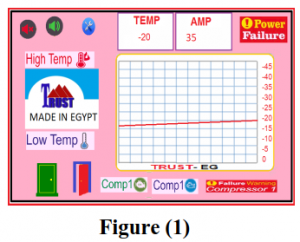
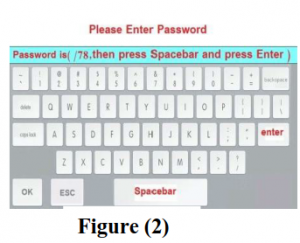
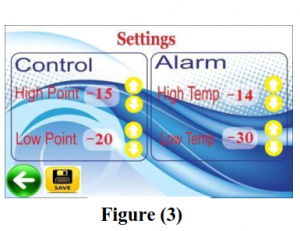
Note:
Active alarms are displayed on the Home screen. If an alarm condition other than High Temperature occurs, wait to access set point.
After about 30 minutes have passed, the unit will reach the required degree that was set in advance, and then the system will draw a graph of the heat and the disappearance of the audio alarms and messages written on the screen as shown in the two figures.
Settings
To operate the freezer system, please follow the following
1- Operating the freezer system from the designated switch.
2- Touch the settings tab to choose the temperature from minus five degrees Celsius to minus twenty two degrees Celsius, depending on the choice.
3- Select the freezer sound and visual alarm temperature.
4- Touch the Save Data tab twice, then touch the Back tab.
Voice alerts and messages on the screen:
if you press it explain our Company profile.
if you press it mute voice or un mute.
if you press it setting program.
explain Low or High Temp.
explain Door open or close.
explain Compressor Failure (that’s problem on you compressor check it ).

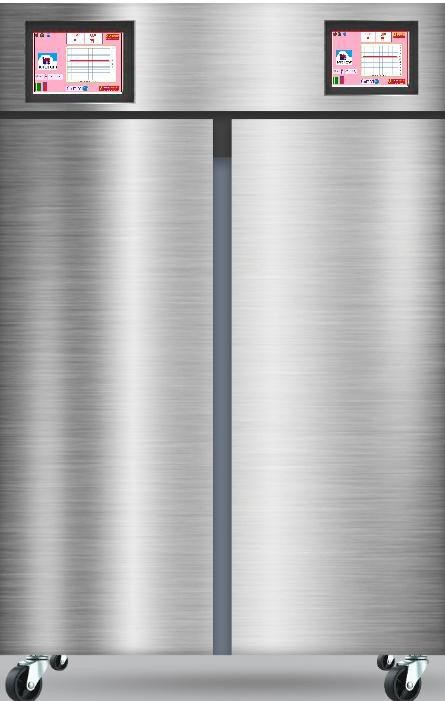

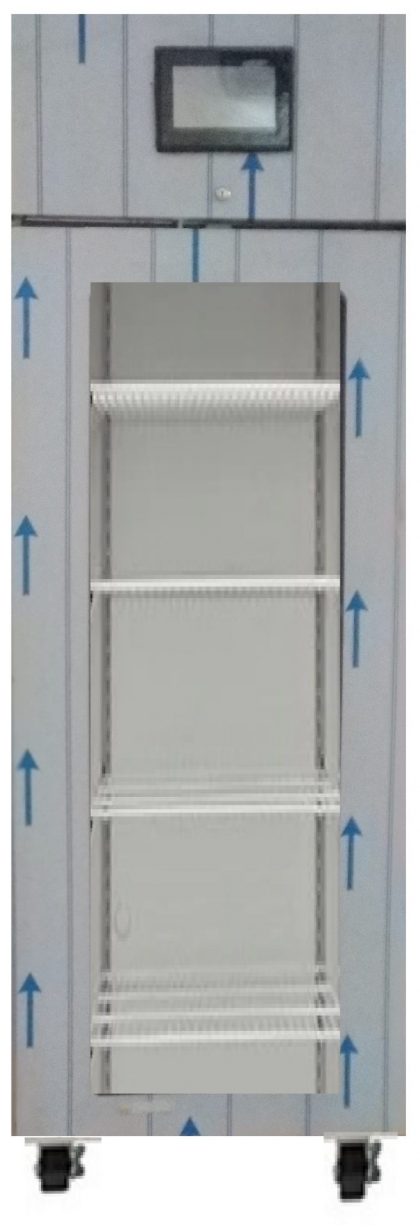

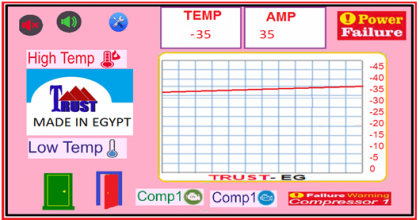








Reviews
There are no reviews yet.