Trust EG Refrigerators are very practical as they are made of stainless anti-bacterial and anti-rust and have the ability to work in different climatic conditions and have been designed to suit the Egyptian climate and are characterized by ease of use and
| Model | REF-500 |
| Capacity | 600 liters |
| Drawer | 5 Drawers |
| Door No. | 1 |
| Type. | Stand Alone with 4 castors with two lock. |
| Description | Solid door |
| Door Sealing system | Door Sealing system with magnetic gasket |
| Door lock | optional |
| Tempering of refrigerator | From ( 3C to 6C ) +0.5C( and can be set by user) |
| Interior | Stainless steel |
| Exterior | Stainless steel |
| Voltage | 220-240 V AC, 50Hz |
| Temperature Control
With color LCD touch screen 7 inch |
Micro controller with software Temperature graph. |
| Alarm System | Audio & Visual and LCD message for high and
Low temp and comp failure and power failure and door open. |
| Failures Alarm | Self diagnostics |
| Temp indicator | LCD touches screen 7 INCH display Temperature graph. |
| Sensor | 2Sensors digital. |
| Foam Insulation | High Density CFC (urethane free) |
| Compressor | Europe Compressor |
| Refrigerant | R134a/ R404a |
| Exterior Dimensions (cm) (WxDxH) | 70W * 80D * 200H |
| Interior Dimensions (cm)
(WxDxH) |
60W * 70D * 145 H |
| Cooling and | No frost and automatic water drainage Is Unseen
|
Operation :
- Initial Power-Up.:
- Plug the power cord into a grounded outlet that meets the electrical requirements on the product specification
- Turn the AC power switch
- TOUCH SETTING ON SCREEN as shown in the figure (1).
- To enter the settings of the device, touch the settings tab and enter the
Password as shown in the figure (2).
- Choose the operating temperature and separation temperature via the
Arrows as shown in the figure (3)
- Touches the word save
- Touch the back
Note:
- Active alarms are displayed on the Home screen. If an alarm condition other than High Temperature occurs, wait to access set point.
- After about 30 minutes or 45 minutes max in the first start have passed, the unit will reach the required degree that was set in advance, and then the system will draw a graph of the heat and the disappearance of the audio alarms and messages written on the screen as shown in the two
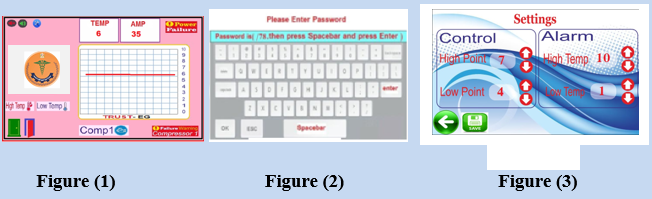
* Settings:
- To operate the refrigerator system, please follow the following
- 1- Operating the refrigerator system from the designated switch
- 2- Touch the setting tab to choose the temperature from 0 to 10 ° C.
- 3- Choose the sound and visual alarm temperature of the refrigerator.
- 4- Touch the Save Data tab twice, and then touch the Back tab.
- 5- Restart the refrigerator.
· Voice alerts and messages on the screen:
- If you press it mute voice or un
- Mute icon.
- If you press it setting
- Power Failure massage.
- Door is closed.
- Door is open.
- compressor is off
- Explain Compressor Failure (that’s problem on you compressor check it ).
- Explain low or High
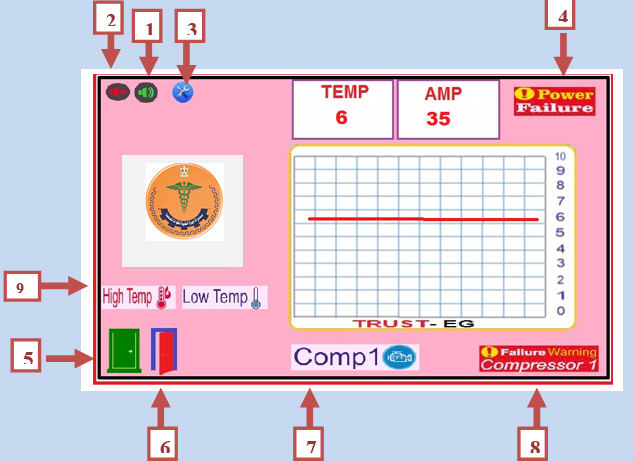

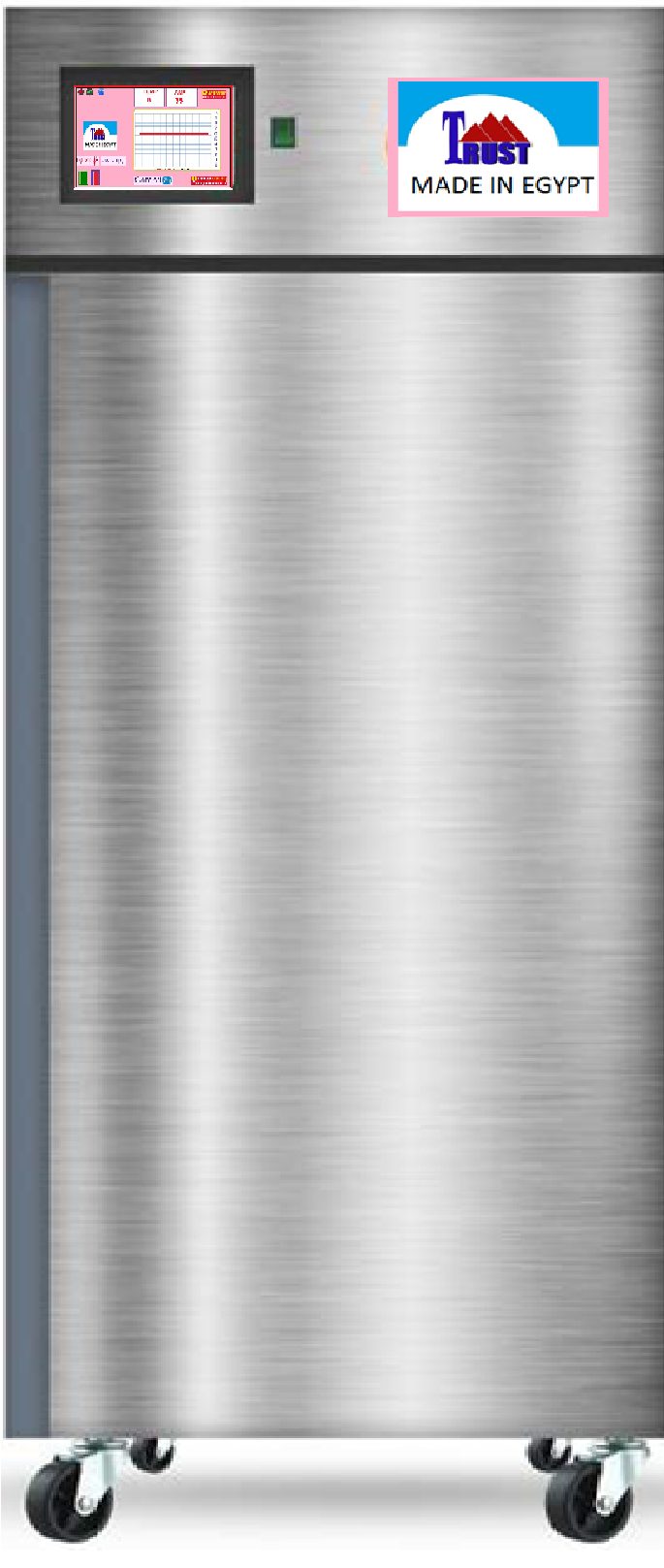
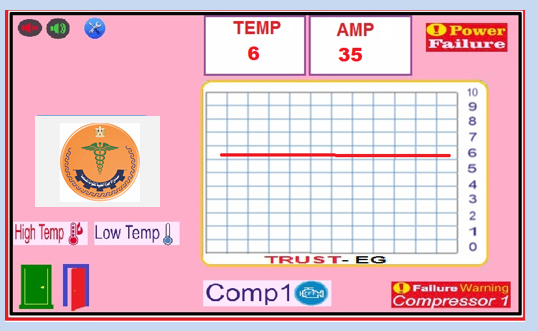



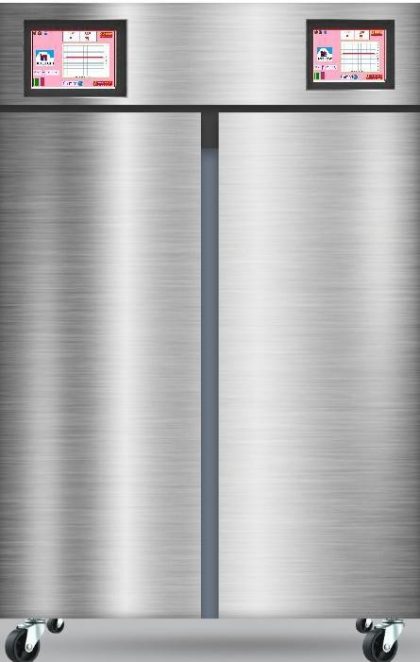


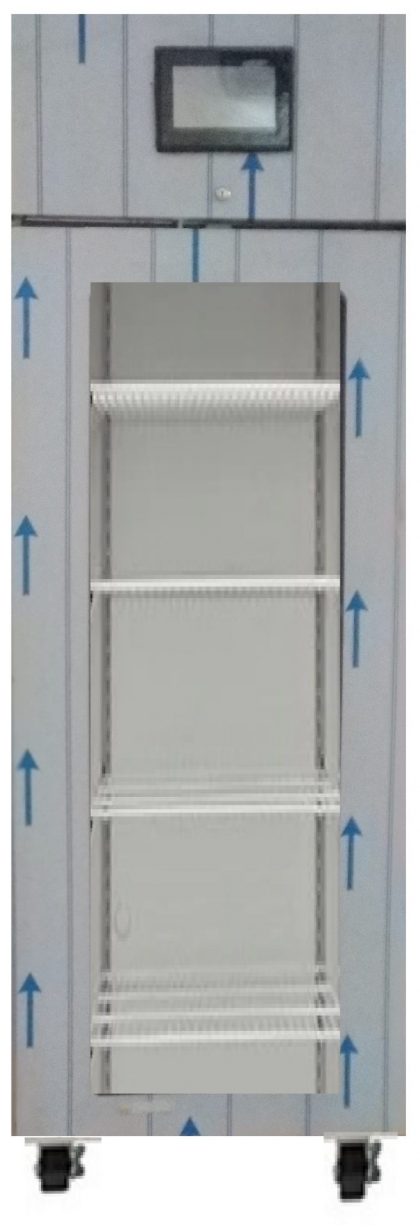

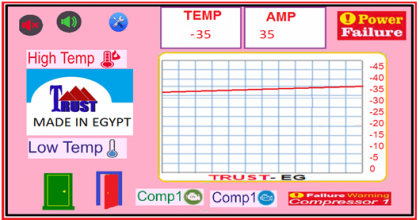



Reviews
There are no reviews yet.